EDUC 660: Teaching for Creativity and Innovation - The Maker Culture
3 graduate credits 
| Instructor: | Renee Williams |
| E-mail: | williamsr@uwstout.edu |
Welcome
You Will Learn How to
- Build a Makerspace in your school, library or classroom.
- Articulate the relationship between Makerspaces and academic disciplines.
- Guide students through design challenges, and explore fixed stations versus workshops.
- Apply learning theories that support making principles when designing learning activities.
- Align instructional goals to design maker-style learning experiences.
- Demonstrate appropriate teaching and assessment behaviors in a maker environment.
- Unleash your creativity with innovative tools and maker project ideas that support learning in all content areas.
Course Description
Designed for PreK-12 educators, school library media specialists, teacher librarians, classroom teachers, STEM educators, tech integrationists, public and academic librarians, and educational technology teachers who want to create “making” environments in traditional classrooms and school library/media centers and focus on teaching K-12 students the basics of design through hands-on, learning by doing. The course is designed for participants to collaborate and co-create knowledge with opportunities to create a making experience.
Learn evidence-based instructional strategies that support building models, prototypes, inventions and innovations and encourage creative problem solving and team collaboration across a wide range of subject matters and all grade levels. Applications of learning theory and assessment strategies will be employed to create K-12 interdisciplinary inquiry-based maker experiences.
Textbook to Purchase
Libow Martinez, S., & Stager, G. (2019). Invent to learn: Making, tinkering, and engineering in the classroom. (2nd ed.) Torrance, CA: Constructing Modern Knowledge Press. ISBN: 978-0997554373
Additional web-based readings, virtual field trips, and videos will be available within the course.
e-Textbook
Honey, M., & Kanter, D. (2013). Design, make, play: Growing the next generation of STEM innovators. New York, NY: Routledge. ISBN: 978-0415539203
You will be provided a second book as an e-textbook. When you login to the course, you will access the e-textbook to read online from your tablet, laptop or desktop. The e-textbook software is compatible with an iPad, Kindle Fire or fully internet capable device. It is not compatible with a Kindle Reader.
If you prefer to have a hard copy, you may purchase the book used or new, or rent the textbook from an online book source such as amazon.com or www.textbooks.com.
You can highlight info and organize info in the e-book (e.g., adding a note stating something like "reference in my discussion posting") and print only what you want for use as a study guide.
A complete e-textbook tutorial is available in the course Content area of Learn@UW-Stout.
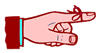
The e-book is included as part of the tuition.
Whom to contact if you have a question or problem with the eBook:
- eText Technical Support
- 8 AM- 4:30 PM Monday-Friday (715) 232-5474
- etexthelp@uwstout.edu
Additional recommended web-based articles will be available via the course modules.
Other Resources Needed
You will be participating in several “making” experiences which may require you to purchase craft type materials. It is also recommended that you have access to a digital camera and a video camera for some assignments. A cell phone or tablet computer may be used.
Software
![]() Microsoft Word is required if you are sharing attached documents on the Discussion Board and when submitting assignments for assessment.
Microsoft Word is required if you are sharing attached documents on the Discussion Board and when submitting assignments for assessment.
Office 365 is provided free of charge to all enrolled students. How to download and install Office 365.
If the file is created using Google Docs or Apple .pages, convert the file to a Word document (.doc or .docx) before uploading for assessment.
If you are sharing attached documents during peer collaboration projects, please convert all files to Word so that everyone can view in a universally compatible format.
Useful Tutorials
For more information, refer to Free Open Source Word Software and Tutorials. You may find it helpful to bookmark these resources for future reference.
You will note that when you click on a link, a new tab will open in your browser. To return to the current page, close the new tab by clicking on the X (see the arrow) or click on the previous tab, shown below as Course Syllabus, if you wish to keep the new tab open.
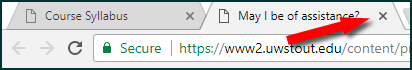
University Email
Checking your university email daily is recommended.
Mobile Phone Access to Your Email
You may configure your mobile device to receive your university e-mail automatically. Directions are provided at: https://kb.uwstout.edu/page.php?id=56145
Click on the appropriate link for directions that match your device.
If you need assistance, please call: 715-232-5000.
Learning Outcomes
Upon completion of this course, students will be able to:
- Articulate an understanding of K-12 interdisciplinary maker movement characteristics and differentiate between emerging “maker,” “digital fabrication,” hacker spaces, entrepreneurial spaces, and collaborative learning spaces.
- Research and distinguish between hands-on, inquiry-based learning and traditional K-12 instructional design and teaching strategies.
- Examine the relationship between inquiry-based maker experiences and academic disciplines.
- Analyze and identify opportunities, barriers, options and alternatives to incorporate the maker mindset.
- Establish a process-driven curriculum based on student interest that is adaptable at a variety of grade levels.
- Evaluate examples of maker projects to determine appropriateness for curriculum across grade levels and disciplines, as well as meeting the needs of a diverse group of K-12 learners.
- Evaluate, select, utilize and apply materials and technologies with the maximum learning impact to encourage interdisciplinary creative problem solving when designing functional prototype projects.
- Examine the roles of the teacher and school media specialist as collaborators and leaders in the school-based maker movement.
- Utilize online social platforms that assist learners in finding, joining, and interacting with their own personal learning communities including other students and professionals, both within and outside of their school.
- Analyze and demonstrate appropriate teaching behaviors that support student reflection about an open-ended process, failure as part of the process, resourcefulness, and sharing work with others.
- Apply learning theories that support making ideals when designing learning activities.
- Align instructional goals with flexible and customizable curricula and differentiate the appropriate and inappropriate use of assessment of inquiry-based learning projects.
- Synthesize the principles of learning-by-making with teaching strategies, instructional technology, and effective authentic, ongoing and continuous feedback and summative assessments.
No travel to campus is required. Because this class is asynchronous and open to you 24/7, you may participate from your home or work computer during hours that are best for your work and family schedule.
The class is highly interactive with a significant discussion component. All discussion postings, projects, and assignments will be submitted via the course Discussion Board and Assignments. Activities are conducted according to a schedule with specific due dates each week.
Course Outline
This course consists of eight modules:
- Defining Making
- History of making
- Principles of making, tinkering and engineering
- From STEM to STEAM
- Changing Your Thinking
- Learning theories that support making ideals
- Constructivism (Piaget, Dewey, Montessori, Froebel, Pestalozzi)
- Constructionism (Papert)
- Sternberg’s research on creativity
- Willison’s Research Skill Development framework
- Cultural Difference in Learning Style
- Types of thinking
- Traditional school thinking
- Critical thinking and higher order cognitive skills
- Design thinking
- Computational thinking
- Creativity mindset
- Design models for school and the real world
- Scientific method
- Backward design
- Inquiry-based learning
- Rapid prototyping
- Iterative design
- Agile development
- Iterative development model
- Projects, Roles and Assessment
- Introduction to maker-style projects
- Assessment in the maker environment
- The maker-teacher role/maker-school library media specialist role
- Guide vs. sage
- Collaborative projects
- Interdisciplinary projects
- Common space for problem solving
- The Cornerstones of Making - Virtual
- Virtual field trips to makerspaces
- Personal(Professional) Learning Networks
- Programming
- Logo
- Scratch
- Java
- C++
- Processing
- MIT App Inventor
- The Cornerstones of Making - Physical
- Fabrication
- 3D Printing
- Laser cutting
- Non-digital fabrication
- Art + Design
- Physical computing
- Raspberry Pi
- Lego
- Arduino
- LilyPad
- MakeyMakey
- Robotics
- Fabrication
- Building the Environment
- Materials
- The learning environment
- Safety issues
- Student ownership
- The practice
- The projects
- Designing a budget
- Designing Your First Project(s)
- Design a maker experience for students
- Sustaining your Space
- Leveraging your school library media center’s resources to get started
- Web resources
- Books
- Online communities
- People (library media specialist, tech integration specialist, computer programing teacher, other content area teachers, community members, businesses, etc.)
- Spaces (Your classroom, the library media center, an empty classroom)
- Resources to keep you going
- Project ideas
- Web resources
- Books
- Online communities
- People (library media specialist, tech integration specialist, computer programing teacher, other content area teachers, community members, businesses, etc.)
- Peer review of maker experience
Each module is structured around an introduction, readings, activities, and online discussion. You will work individually and as a member of collaborative teams to share and refine your key learning.
While online education is highly flexible and designed to meet your schedule, you will need to set and meet deadlines as part of your weekly assignments and collaborative work. Additionally, your peer learners will depend on you for timely feedback as you interact via Discussion Boards and work together on small group tasks.
Instructor-Student Communication
The primary methods for communicating with students with be via...
- Course Announcements
Updates, instructions, advice, and tips will be posted in each module’s Question and Answer discussion page. Remember to check it each time you log in to your course. Please log in at least four times a week. - Discussion
Check the Discussion Board posts and responses regularly and remember that your level of Discussion Board participation will be factored into the final grade. - Your UW-Stout Email account
Check the university email at least every other day. Daily is better. No course communication will be sent to your home/work personal email accounts. - Grades and Instructor Feedback
At the end of each module, check the grade and comments provided in the Grades to view personalized feedback from the instructor.
As each activity is completed, share your discoveries and successes with other participants and collaborate during team problem solving. Participants will share drafts of works-in-progress for peer feedback and discuss ideas and suggestions before submitting the final project.
Each participant brings unique needs and resources to the group. Our sharing will provide a broader base of experience as we discover the solutions to each other's design needs and challenges.
Since our diverse groups are usually in many different time zones feel free to use the following aids to determine what time it is in your classmates' countries and/or cities. This will help when setting up real-time chats with your learning partner during collaborative projects.
Instructor's Online Schedule
Questions and Feedback from the Instructor
I will always check the "Questions for the Instructor” topic on the Module Discussion first when logging into the course. I will log into the course daily.
I review all the postings on the Discussion Board. However, I do not respond to every discussion posting. My goal is to maintain an active presence in the discussions without dominating the conversation. Sometimes I will wait to add my responses until students in the class have had the opportunity to respond. Experience has shown that when I respond too soon or too frequently, it reduces the level of student-student interaction.
My goal is to be as responsive and helpful as possible with meaningful feedback. Scores on assignments that are due on Sunday night are provided in the grade book by the following Friday.
Instructor Email Response Timeline
Questions directed specifically to me about grades, or a personal concern should be sent by email from your university email account.
I attempt to respond to all student emails as soon as possible. If I have appointments or other obligations, my response may be very brief in order to provide a quick response. I welcome email questions and an opportunity to help clarify or attempt to solve a problem that needs resolution. Please allow twenty-four hours so that I can be thoughtful in the response to you.
Participation Requirements
This class will involve readings, virtual fieldtrips, case studies, discussion postings, group activities, and written assignments.
Course Discussion Board
Many of the course activities will occur in the Discussion Board, so it is important that you check it regularly. You will also submit selected assignments to the Discussion Board.
Perhaps its most vital use, however, is the exchange of ideas that can occur among class participants. You will be able to communicate with everyone in the class through your postings to the Discussion Board. Communicate with each other frequently and freely.
Please take a moment to read the Student Expectations and Responsibilities as well as the Discussion Board Etiquette page.
Social Media Use
During the class we will use public social media tools, such as Google Docs, Twitter, Pinterest, Scoop.it, Ning, Facebook, Google+, Paper.li, StumbledUpon, and Diigo.
These tools are outside of the university's Learn@UW-Stout learning management system, and your postings may be viewed by individuals who are not class participants. We encourage your participation in these activities and expect that you are respectful and professional in all social media interactions with peers and faculty.
Options will be offered to use an alternate profile if you prefer not to use your name. You will not be required to release any personal information on a public site (i.e., email address, mailing address, cell phone number, birth date, or photo).
Safe practices to protect your privacy and suggested security settings will be discussed during the introduction to the first social media activity.
No instructor feedback will be posted on social media that might indicate your grade, course enrollment, and class schedule as per the Family Educational Rights and Privacy Act (FERPA).
Social media tools routinely collect, store, and share data about their users. These data are usually maintained in aggregate, but personalization techniques are used and bring exposure (in the forms of direct advertising, for example) to the user by third party sites or tools.
University IT Acceptable Use Policy
Alternatives to Written Work (Be creative!)
In this course you are encouraged to express your thoughts using visual or audio representation. You may use an InfoGraphic, short video, presentation, audio or any other formats you think will effectively communicate the assignment activity. Review the rubric and remember to include and cite the resource/reference/text/author. A full transcript is not required for videos or audio files, but typically listeners or viewers like some text to fall back on. Also note that it takes longer to listen than to read.
Please view the Alternatives to Written Work page for tools to explore.
Evaluation
Your final grade will be based on:
55% - Online Discussion, Resource Shares, Group Projects
45% - Final Reflection, Memo to the Supervisor, and Final Project
Your projects will be evaluated using criteria listed on the module rubrics or checklists.
Evaluation of your discussion participation is cumulative and subjective based on the course discussion rubric and notes that the instructor records each week. Email your instructor for help in upgrading your participation in the class discussion.
Any time you want progress feedback, please check the online gradebook and send a message directly to your instructor.
Grading Scale
A = 94-100 %
A- = 91-93
B+ = 88-90
B = 84-87
B- = 81-83
C+ = 78-80
C = 74-77
Work below 74% is unacceptable at the graduate-level and will result in a grade of F.
Late Policy
Regular, timely feedback to classmates via the Discussion Board makes this class vital, and prompt submission of assignments for assessment allows the instructor to give you the guidance you deserve to receive. Due dates for each module are published on the course calendar at the start of the class. Work turned in by midnight on the due date will be considered on time and will receive full credit.
Life can bring emergencies which may prevent timely submission of assignments. If you have an emergency which interferes with your coursework contact the instructor as soon as possible. Emergencies are defined as serious events which are not planned. Emergencies cannot be written on the calendar in advance. Examples of emergencies are heart attacks, car accidents, serious health crises of the student or in the student's immediate family. Examples of non-emergencies are family weddings, vacations, or any other event which can be planned around. If the family calendar looks busy at a particular time, plan to work ahead on your coursework.
Excused Makeup Work - If the late submission has been requested and approved in advance of the due date, there will be no deduction of points from the grade. An email to the instructor requesting an extension of the due date must be sent. The instructor will inform you if late submission will be allowed.
Unless previously excused by the instructor, work that is submitted after the close of a module will be penalized 10% per day. In other words, you need to be on time to earn 100%. There are only seven days to submit late work. Late work will not be accepted after one week unless previously approved by the instructor.
Please contact the instructor if you have any questions about the late policy.
Accommodations
If you believe the course requirements create a conflict with your observance of religious holidays, please notify the instructor within the first two weeks of the semester so that appropriate alternative options can be arranged.
If you have a disability or health condition that may require special accommodation, please notify the instructor within the first two weeks of the semester so that appropriate options can be discussed.
Student Services
Accessibility
UW-Stout strives for an inclusive learning environment. If you anticipate or experience any barriers related to the format or requirements of this course, contact the instructor to discuss ways to ensure full access.
If you determine that additional disability-related accommodations are necessary, contact the Disability Services office for assistance 715-232-2995 or contact the staff via email at Disability Services.
Resource People to Assist You
Contact information for Student Business Services, Registration and Records, Financial Aid, and Veterans Services.
Academic Honesty and Misconduct
Students are responsible for the honest completion and representation of their work, for the appropriate citation of sources, and for respect of others' academic endeavors. Students who violate these standards must be confronted and must accept the consequences of their actions. The disciplinary procedures can be found on the Student Academic Misconduct/Academic Discipline Procedure website.
Citations
In course discussions, reflection papers, or any other learning artifacts created for the course, you are expected to include APA citations when using or quoting the published work of others.
Refer to these Tips for documenting direct quotes in a discussion posting or paper.
See: "short quotations" and "long quotations" and "summary or paraphrase."
Technology Requirements and Assistance
- Specifications recommended for students using personal laptops for online coursework
- Technology Help Desk
For any problems with a username or password, logging in to Access Stout to view the course content, email, or viewing final grades you may:- submit a Help Desk Ticket using the navigation on the Tech Help site, shown below.
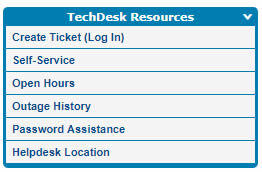
or - Call 715-232-5000
or - Email techdesk@my.uwstout.edu .
- submit a Help Desk Ticket using the navigation on the Tech Help site, shown below.
- Hours for the Help Desk
 Librarian's Help Resources
Librarian's Help Resources
The UW-Stout Library offers many resources to assist you.
NOTE: All of these links will open in a new window. Close the window to return to this page.
Ann Vogl, Stout's distance learning librarian, will be happy to answer any library-related questions you might have. Ann's contact info is: https://www.uwstout.edu/directory/voglan
