Module One: Activity 3
Course Text Preview
How to Access Your e-Textbook in Redshelf
Find the e-Textbooks link in the upper right corner of of the Learn@UW-Stout page and click on it.
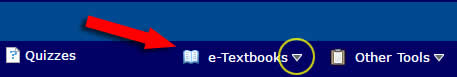
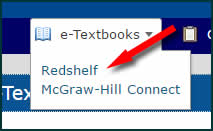 Select Redshelf from the dropdown menu.
Select Redshelf from the dropdown menu.
Click on your e-textbook to view,
or use the buttons on the right side
of the screen.
Step 1: Text
Skim through the two Billmeyer texts, and you will probably notice some familiar and not-so-familiar strategies for teaching content reading.
NOTE: If you do not yet have access to the book, Strategic Reading in the Content Areas: Practical Applications for Creating a Thinking Environment, visit the three links to Billmeyer website provided below.
- Table of Contents
http://rachelbillmeyer.com/wp-content/uploads/2012/06/TableofContents-Yellow.pdf - About this Book
http://rachelbillmeyer.com/wp-content/uploads/2012/06/About_yellow.pdf - Chapter 1
http://rachelbillmeyer.com/wp-content/uploads/2012/06/Chapter1-Yellow.pdf
Step 2: Discussion
In a posting to the Discussion Board, tell us about a portion of the text that is of particular interest to you.
- Does that section mirror or affirm a strategy or activity of yours?
- Is it a topic or activity with which you need assistance?
- Is it an entirely new concept that you are anxious to explore further.
Subject Line: A portion of the text that interests me (your name)
Step 3: Discussion Rubric
Read and print the Discussion rubric. This rubric provides a guide when composing discussion postings and responses.
Throughout the course there are a number of rubrics indicating the criteria used to assess assignments.
![]() This icon will appear beside each rubric in the course as a visual reminder.
This icon will appear beside each rubric in the course as a visual reminder.
Tips to Make Reading Discussion Postings More Efficient
No response to peers' postings is required.
After completing the activities for this module, proceed to the next module.
