Module One: Activities
How can we build content literacy in an aliterate culture?
Activity 1 — Getting to Know the Course and Instructor
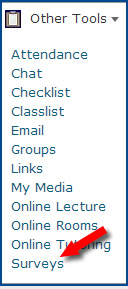 Step 1: Complete the Get Acquainted Survey
Step 1: Complete the Get Acquainted Survey
How to find the survey:
Click on Other Tools in the top right navigation.
In the dropdown menu, select Surveys.
What do I do each week?
- Begin each module at the beginning: The Introduction. This page sets the direction and objectives for the module. Read it carefully and prepare your learning expectations to get the most from the module.
- Check the course calendar to find out when each posting and assignment is due.
- Several discussions occur throughout the week during Module One. This will be the case throughout this course.
- Check the calendar to view the assignment and discussion posting sequence during the remainder of the course.
- Because class is open all hours of the day and night, develop a routine and schedule the time to be an active learner and collaborator in this environment.
Step 2: Syllabus
Spend time looking through the course syllabus, where you will find discussion guidelines, late policy, grading scale, and instructor information.
Step 3: Assignment Due Dates
Review the course calendar. Print this and keep it near so you know when assignments are due.
Note that the Calendar is linked in the top and bottom navigation bars of each module page for convenient access. Note, too, that the current page, in this case Activities, is "dimmed."

Step 4: Course Info Scavenger Hunt Quiz
Complete the Course Info Scavenger Hunt Quiz.
Review the course syllabus and the discussion rubric to find the answers to the quiz questions.
Just a reminder...
When a reading opens in a new tab, find the tab in your browser and click on the X when you wish to return to this page.

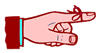
NOTE: You may retake this quiz an unlimited number of times. Your highest score is automatically recorded in the gradebook.
Look for Course Info Scavenger Hunt Quiz under Quizzes at the top of the navigation bar.

Click on the title Course Info Scavenger Hunt Quiz to activate the quiz.
Step 5: Discussion
Submit a test posting and reply on the class Discussion Board. Click on Discussions in the main navigation bar.
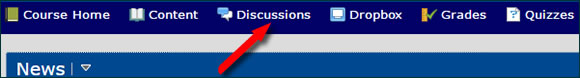
Click on the Forum labeled, "Practice Posting Forum." Reply to your own posts to see how the threads work.
If you are new to Learn@UW-Stout, please review this Discussion Board Tutorial.
![]() Microsoft Word is required to submit projects in the course Dropbox. It is highly recommended for composing discussion postings, as well.
Microsoft Word is required to submit projects in the course Dropbox. It is highly recommended for composing discussion postings, as well.
Office 365 is provided free of charge to all enrolled students. Click here for information on how to download and install the software.
If the file is created using Google Docs or Apple .pages, convert the file to a Word document (.doc or .docx) before uploading to the course Dropbox for assessment.
If you are sharing attached documents during peer collaboration projects, please convert all files to Word so that everyone can view in a universally compatible format.
Useful Tutorials
Activity 2 — WHO is in our class? What do you KNOW? What do you WANT to know?
Step 1: Read the instructor’s module introduction.
Step 2: Complete the PDF required readings.
- Ariza, Eileen N. Whelan Ariza (2010) Allyn & Bacon Resources For Teaching English Learners: Not for ESOL Teachers: What every classroom teacher needs to know about the linguistically, culturally, and ethnically diverse student, (2nd edition), New York: Allyn & Bacon for Pearson Education, Inc., read Chapter 8, "Differentiated Instruction for English Learners" (PDF -
 )
) - Buehl, Doug. (2014). Classroom Strategies for Interactive Learning, 4th edition. Read pp 49-55” Integrating Strategies and Instruction” (PDF -
 )
)
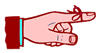
Please note: You will find these PDF doocuments – ![]() – by clicking on Module One in the Table of Contents in the left column of the screen.
– by clicking on Module One in the Table of Contents in the left column of the screen.
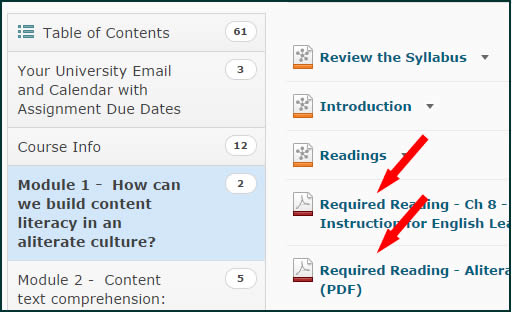
![]() Would you like to print the PDFs for later reference?
Would you like to print the PDFs for later reference?
Here is a tip sheet on how to do just that!
Step 3: KWL
Using a modified KWL strategy, answer the first two parts (the “L” Section will be completed in Module Six).
K = What do you Know?
W = What do you Want to Know?
L = What have you Learned?
Thinking of your students, what do you already Know concerning two categories of their reading behaviors:
- Positive Literacy Behaviors: What are some encouraging, effective reading or literacy behaviors and habits you have noticed among your students?
- Negative Literacy Behaviors: What are some discouraging, ineffective reading or literacy behaviors and habits you have noticed among your students?
A "reading or learning behavior" includes a literacy, functional illiteracy, or aliteracy habit such as frequency or amount of time students spend reading, topics read, and motivation to read.
Let’s get acquainted by introducing ourselves on the Discussion Board by sharing the following information:
- Your name
- Teaching assignment, (elementary, middle school or secondary)
- School name and location, whether it is urban, rural or international
- Your response to:
What do you Know about positive and negative reading behaviors?
What do you Want to know?
Step 4: Discussion Posting
Subject Line: What do you know? (your name)
![]() Tech Tip:
Tech Tip:
Past students have indicated frustration with the university server timing out or a home wifi connection stopping when in the middle of composing a posting on the Discussion Board.
Here's a way to eliminate losing your posting.
Write the assignment posting in a Word document and save the file. Then copy and paste the text into the Compose box on the Discussion Board.
Step 5: Discussion Response
After you post your introduction to our Discussion Board:
- Read your classmates' postings as this will initiate and build a sense of online community.
- Respond to at least one of your classmates' introduction postings.
Don’t be overwhelmed! This icebreaker discussion forum will have the most activity and greatest number of postings for the entire course.
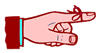
You are not expected to read every posting. Make connections with other course participants, but there is no need to say “Hi!” to everyone.
Just a reminder...
When a reading opens in a new tab, find the tab in your browser and click on the X when you wish to return to this page.

Activity 3 — Course Text Preview
How to Access Your e-Textbook in Redshelf
Find the e-Textbooks link in the upper right corner of of the Learn@UW-Stout page and click on it.
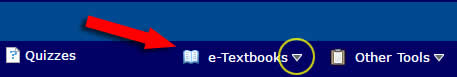
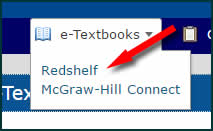 Select Redshelf from the dropdown menu.
Select Redshelf from the dropdown menu.
Click on your e-textbooks to view,
or use the buttons on the right side
of the screen.
Step 1: Skim Etextbooks
Skim through the two Billmeyer texts, and you will probably notice some familiar and not-so-familiar strategies for teaching content reading.
E-text Tutorial and FAQ for RedShelf
- Billmeyer, Rachel. (2010). Strategic Reading in the Content Area: Practical Application for Creating a Thinking Environment, 2nd edition. Rachel & Associates. ISBN: 978-0-9711292-6-9
- Billmeyer, Rachel. (2006). Strategies to Engage the Mind of the Learner, 2nd edition. Rachel & Associates. ISBN: 978-0-9711292-5-2
Skim the Paperback that You Purchased
- Serravallo, Jennifer. (2015). The Reading Strategies Book: Your Everything Guide to Developing Skilled Readers. Heinemann; 1st edition. ISBN: 978-0325074337
If you prefer to read a paperback copy of the etexts that you can highlight and save for your professional library reference, instead of reading an etextbook via your computer or tablet, you may purchase the books directly from the publisher:
Option A: Order online at http://rachelbillmeyer.com
Option B: Call Printco Graphics, 888-593-1080, to place an order or if you have questions email Karen Delong kdelong@printcographics.com
Printco Graphics, 14112 Industrial Road, Omaha, NE 68144-3332
402-593-1080
NOTE: If you experience difficulty accessing the etextbooks via Redshelf for this activity, visit the three links to Billmeyer website provided below:
- Table of Contents
http://rachelbillmeyer.com/wp-content/uploads/2012/06/TableofContents-Yellow.pdf - About this Book
http://rachelbillmeyer.com/wp-content/uploads/2012/06/About_yellow.pdf - Chapter 1
http://rachelbillmeyer.com/wp-content/uploads/2012/06/Chapter1-Yellow.pdf
Step 2: Discussion Posting
In a posting to the Discussion Board, tell us about a portion of the text that is of particular interest to you.
- Does that section mirror or affirm a strategy or activity of yours?
- Is it a topic or activity with which you need assistance?
- Is it an entirely new concept that you are anxious to explore further.
Subject Line: A portion of the text that interests me (your name)
Step 3: Discussion Rubric
Read and print the Discussion rubric. This rubric provides a guide when composing discussion postings and responses.
Throughout the course there are a number of rubrics indicating the criteria used to assess assignments.
![]() This icon will appear beside each rubric in the course as a visual reminder.
This icon will appear beside each rubric in the course as a visual reminder.
Tips to Make Reading Discussion Postings More Efficient
No response to peers' postings is required.
After completing the activities for this module, proceed to the next module.
