Module Eleven: Activity 5
Your Professional Reading Teacher's ePortfolio

For Reading Certification Students Only
Background Information
What is the purpose of the ePortfolio? Why is it required?
Students who are enrolled in this course as one of the required courses in the 316 Reading Teacher Certification Program must create a Professional Reading Teacher's ePortfolio.
As you complete each reading course, you will add artifacts (documents) to your ePortfolio. This collection of relevant assignments is designed to demonstrate your professional growth throughout the program and your proficiency in the teaching of reading and your attainment of the International Literacy Association Standards for Reading Professionals.
Files can get lost in various places on your hard drive, get deleted, a flash drive may be misplaced, or your hard drive may crash. Your ePortfolio is a safe place to store the important reading projects during the years you are enrolled in the Reading Certification Program.
What is an Artifact?
Artifact is just another word for your research paper in this course.
When will the ePortfolio be evaluated?
The eportfolio will be reviewed periodically throughout the six reading courses and formally assessed at the completion of the final course, RDGED 707 Practicum in Reading Difficulties.
At the completion of 18 credits (the six reading courses), students must demonstrate:
- Satisfactory Disposition ratings (dispositions rating form)
- Satisfactory Learner Assessment and Instruction Profile rating
(LAIP rubric) - Reflective Summary of Professional Development goal attainment
- Satisfactory eportfolio rating (ePortfolio rubric)
- GPA of 3.0 or higher in the 18 reading course credits.
As you progress through the 316 reading courses, explore a variety of reading components for artifact topics. For example, all of the artifacts should not relate to the same literacy area such as fluency.
How will I align my artifacts with the International Literacy Association Standards?
The rubrics in each course specify the International Literacy Association Standards for Reading Professionals in a general way without taking into account the specific areas represented by your individual artifacts. Showcase artifacts by including additional ILA standards in your introduction. You are not limited to only the standards specified in the rubric.
How do I create my ePortfolio and submit an artifact?
Listed below are the steps for creating your portfolio and submitting artifacts to course pages.
Creating Your ePortfolio and Submitting Artifacts
Step 1: If you have not already done so, set up your Eportfolio.
Follow the directions on this page: Step-by-Step Eportfolio Directions.
Just a reminder . . .
![]()
Step 2:
Write the Introduction for Each Artifact
Remember to reference the appropriate ILA Standards for the artifact. The artifact will demonstrate your proficiency for multiple standards.
Watch this video explaining the International LIteracy Association Standards
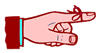
The RDGED 702 Reading in the Content Areas course requires four artifacts.
This means the RDGED 702 course page in the ePortfolio will include four introductions, one for each of the attached artifacts:
- Module 4 Vocabulary Action Plan
- Module 9 Teaching Reading Strategies to Other Educators
- Module 10 Annotated List of Nonfiction Books and Websites
- Module 11 Literacy Coaching Activity (copy and paste your discussion posting into a Word document)
Here's an example of the format and content to include in an introduction for an artifact:
702: Reading in the Content Areas
Artifact: Vocabulary Action Plan
Topic: Making inferences using cloud boxes
This artifact demonstrates my understanding of the following ILA standards: 2.1 and 2.2 Use foundational knowledge to design and/or implement an integrated, comprehensive, and balanced curriculum. Use appropriate and varied instructional approaches, including those that develop word recognition, language comprehension, strategic knowledge, and reading/writing connections.
Reflection: After using cloud boxes within a literature discussion group, I learned that switching up strategies will help students become engaged with their text. Students were intrigued with the new way of making inferences. It became more of a fun way to work on using the text to support their ideas and discussion also benefited. Proficient readers need to connect their thinking back to the text and using cloud boxes is a scaffold that can be a useful tool for teachers in multiple subject areas.
Step 3:
Upload Your Four Projects to your ePortfolio
After you have completed the artifact description on the RDGED 702 introduction page, upload your three artifacts.
Step 4:
Change the Password to Keep your ePortfolio Private
As the last step, be sure to change your ePortfolio password to the same one that you use for logging in to D2L and your university email account.
To change your password, follow these steps:
- In the very upper-right hand corner of your screen, you will see a dropdown with your full name.
- Click this dropdown.
- Change Password should be listed as one of the options here.
It is important to change your ePortfolio password!
Until you change your password, anyone who knows your university username could feasibly login to your ePortfolio account. Initially, each portfolio is set up with a generic password. The ePortfolio system does not synch with the university email system or the course login system, and cannot authenticate your current password. Feel free to change your ePortfolio password to the same one you use for your university email and course login.
After you have changed your password, you and only you have access to this account unless you grant others access by either sharing your ePortfolio or submitting it for assessment.
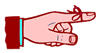 When you have completed Steps 1-3 in the list above, copy and paste the URL for your ePortfolio into a Word document. Upload the Word document to the Dropbox and include the URL in the comments of the Dropbox submission as well so that your instructor can review it.
When you have completed Steps 1-3 in the list above, copy and paste the URL for your ePortfolio into a Word document. Upload the Word document to the Dropbox and include the URL in the comments of the Dropbox submission as well so that your instructor can review it.
How to Share your ePortfolio with your Instructor via a Secure URL
Remember to submit a "clean" copy of all documents, not the version with your instructor's comments. Remove all of your instructor's comments and make changes in the document before submitting the papers to your ePortfolio.
Eportfolio Checklist
Artifact 1 - Vocabulary Action Plan Report
____ Is the artifact uploaded and does the artifact open in the eportfolio?
____ Does the artifact include the ILA Standards aligned using subsets?
____ Is there a reflective summary describing the relationship of the artifact to your professional learning and literacy leadership goals?
Artifact 2 - Teaching Reading Strategies to Other Educators
____ Is the artifact uploaded and does the artifact open in the eportfolio?
____ Does the artifact include the ILA Standards aligned using subsets?
____ Is there a reflective summary describing the relationship of the artifact to your professional learning and literacy leadership goals?
Artifact 3 - Annotated List of Nonfiction Books and Websites
____ Is the artifact uploaded and does the artifact open in the eportfolio?
____ Does the artifact include the ILA Standards aligned using subsets?
____ Is there a reflective summary describing the relationship of the artifact to your professional learning and literacy leadership goals?
Artifact 4 - Literacy Coaching Activity (copy and paste your discussion posting into a Word document)
____ Is the artifact uploaded and does the artifact open in the eportfolio?
____ Does the artifact include the ILA Standards aligned using subsets?
____ Is there a reflective summary describing the relationship of the artifact to your professional learning and literacy leadership goals?
Continue your work with Activity 6 (Reading Certification Students Only).
