Refresh/Reload in Learn@UW-Stout
If you find a link in a course page that doesn't open or takes you to the wrong place, it's possible that the link has been repaired but your computer retains the old address. Follow these steps to see the correct text.
Step 1 — Open the page in question in a new tab.
Let's assume that the link in question is on the Readings page of the module. In Content, select the module so that its links are visible on the right side of the screen, as shown below.
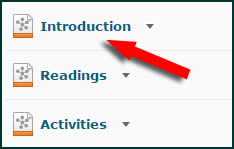
Click on the Introduction link in Content to open the page. NOTE: You did not open the Readings page. Instead, you opened a course page that links to the Readings page. Note that you could have chosen the Activities page as well because it also has a link to Readings.
Now that you can see the Readings link on the course web pages, right-click on the link and select Open in a new tab, as shown below.
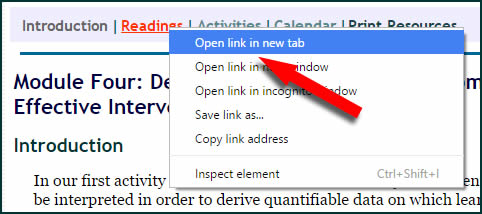
We have just opened the page outside the frame of Learn@UW-Stout. This is necessary to be able to Refresh/Reload the page, which is our objective.
Note to tablet (iPad) and touch-screen users:
To open a link in a new tab, follow the same procedure as above. When you are ready to click on the Readings link, touch and hold to reveal the pop-up menu. Then move your finger to Open in New Tab and release.
Step 2 — Refresh/Reload the page and return to Learn@UW-Stout.
The Readings page should now appear on your screen. Look for the Refresh/Reload symbol (red arrow) and click on it. The new version of the page (and the functional links) will now be on your browser screen. To return to the page in Learn@UW-Stout, close the new tab by clicking on the X (blue arrow).

Step 3 — Refresh/Reload the page in Learn@UW-Stout.
Are you back in the frame of Learn@UW-Stout? Click on the Refresh/Reload icon again to be sure the refreshed page is now visible. If the link doesn't function after all that work, contact your instructor so that the link can be updated. Despite all efforts to avoid it, link rot sometimes occurs.
You may wish to bookmark this page for future reference, especially if you tend to read ahead a lot.