Follow us on
To return to the previous page, click here.
How to find "check stubs," Payroll Information, Tax Statements, and Much More
- Go to the Online Professional Development home page at http://www.uwstout.edu/soe/profdev/index.cfm
- Click on Logins on the top toolbar.

- Under Personal Accounts click on My UW.
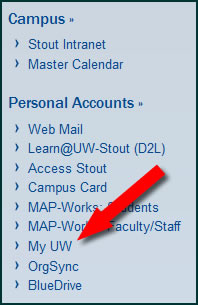
- NOTE: When you reach this page, you may wish to bookmark it on your browser. This will allow you to skip the first three steps above in the future.
Select University of Wisconsin-Stout by clicking on its radio button. Then click on Select.

- Enter your user name and password.
- You are now on the Work Record page of your university records. To review your pay history, scroll down the page to find PAYROLL INFORMATION in the left column.
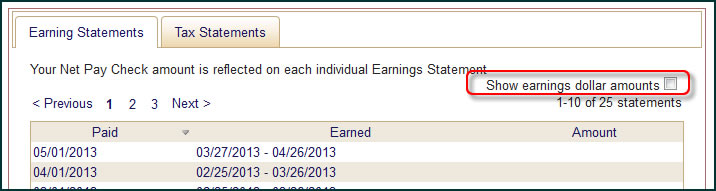
Note that you have the option to check Show earnings dollar amounts to see your net income for all pay periods shown.
To see the "check stub" for a pay period, with all deductions, taxes, gross and net earnings, and year-to-date (YTD) earnings, check on the desired date to open a printable PDF.
NOTE: As of June 2013, the per student rate of pay is $242.55
- Log out by clicking on the Sign Out link in the upper right corner of the page, just after your name.
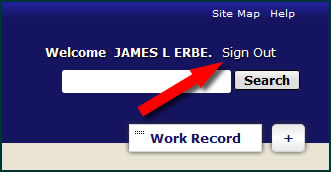
Click here for a printable PDF of this page.
To return to the previous page, click here.
University of Wisconsin - Stout — Schedule of Online Courses, Online Certificate Programs, and Graduate Degree
© Copyright 2013 All Rights Reserved
Updated:
Wednesday, June 5, 2013